Looking to drive free traffic to your website? Have you just started a website or trying to grow one that doesn’t do well?
You are definitely in the right place.
Today, I am gonna tell you the 5 best SEO tips on how to get website traffic for free which is one of the most efficient ways of bringing free traffic to a website.
But before I start, I want to make clear, you are aware of what SEO stands for.
SEO stands for search engine optimization which is the process of getting free organic traffic from the search engine for example Google.
As you probably understand, if your website ranks on the top page of Google for a particular topic, it is obvious that it will get much traffic per month from Google searches.
So our main goal is to rank our website on the top page on Google for specific keywords.
The 5 best SEO tips on how to get website traffic for free

- The use of longtail keywords
- Website speed
- Best and more engaging content available
- Optimize meta descriptions, text, images
- Inbound and outbound links
The use of longtail keywords
What a longtail keyword is?
Longtail keywords are longer and more specific keyword phrases that target a specific audience.
For example, if you want to rank your website for the keyword ”weight loss” or ”make money” as a brand new site without authority, you will soon find out that this is impossible or at least rare to happen. Many people will type these phrases but your website will never show up on the first page of Google.
However, if you try to rank for a longtail keyword like for example, ”5 Best Ways To Lose Weight Fast in 2019” it is for sure easier. Fewer people will type this longtail keyword, however, if they type it, your website may appear on the top page and possibly take some clicks. So, what is better? Using short keywords and take 0 clicks or using longtail keywords and start ranking?
Of course, you can use many longtail keywords inside the article that also help the article to rank.
This is the most important rule of ranking on Google, that’s why I decided to write it first and stay here till everyone understands it.
Website Speed
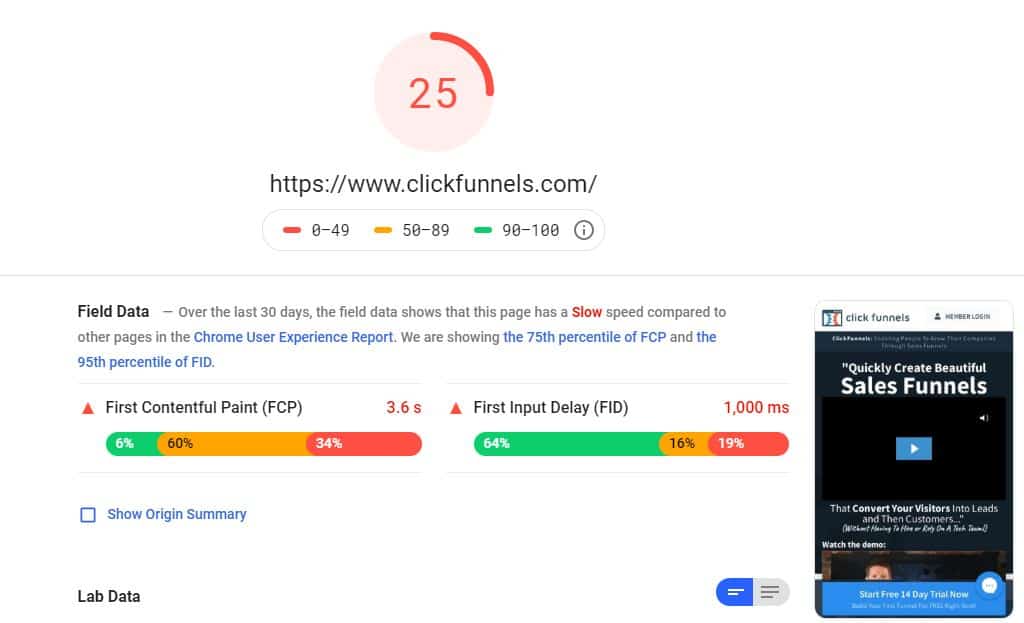
Another ranking factor on Google as far as SEO is concerned is the website speed.
Of course, the faster the website is, the better it ranks on Google. Plain and simple.
This is a critical factor. But, how we make our website faster than our competitors’ websites?
- The web hosting platform. You have to find a platform that helps your website load fast, for example, Bluehost.
- Images, generally help your website to rank. Google loves images and they help with user experience. The more time people stay on your website, the better your website ranks on Google. However, images are a critical factor to decrease the website speed. For this reason, we use an image optimization plugin for example Imagify which is free and works well. Also, before we upload any image we can go to a website called Tinypng, and decrease dramatically the size of the image we want to upload.
- The theme. You want to have a simple, clean theme to your website especially when you start. This is very obvious, the simpler the theme the faster the website is.
Please, do not miss any of these things when you start to optimize your website. I am here to tell you everything without the fluff other people say.
Do the process step by step and you will be very satisfied with the results.
Best and more engaging content available
Ranking on Google is a competitive game. Why should you outrank your competitors that already rank on the first page?
I want to make it clear from the beginning. If you want to rank on Google, you have to write great engaging content that people like. You should check your competitors’ blogs on the same topic as you want to write and make a better post than they have. How much better? So much better, that when someone reads your article on a topic, he doesn’t need to read anything more.
For example, I try to tell you exactly step by step ALL the necessary stuff around SEO and ranking on Google so you don’t have to read anything else.
I want to be better than my competitors. This must be also your goal. Your content must be amazing, must be engaging, must be complete. Otherwise, people won’t like it. And guess what. If people do not like your content even if Google likes you in the beginning, in the long run, you never gonna rank. I am crystal clear with you, as always.
Write complete, engaging content. Use images, examples, links etc to help the user experience.
Optimize meta descriptions, text, images
Now lets jump into more specific stuff.
When you search on Google for a topic, you see the title of the blog and below that, you see a description. This is called Meta Description and you can probably understand plays an important role in ranking!

If you have read my former article, you would see a completely free plugin I use for SEO called Rank Math.
When you are writing your article, you can just scroll down the page, find the SEO plugin you use, for example, rank math.
Below the blog title, it has the description which you can easily change there. It is a good idea to have your main keyword and some extra keywords you are trying to rank, however, do it naturally. Don’t spam keywords. Make it as natural as possible. Write a good, engaging sentence with your keywords in it and that’s all.
Your article’s word count should be the same or longer than your competitors’. That way you show Google, you are the best, you are the more complete in the topic.
Your content must have paragraphs. Paragraphs must be at the most 5-6 lines long. You don’t want your reader to be tired of your article, right?
Use questions, bold text, italics, images to draw the reader’s attention. Again, the more time a reader spends on your website, the better.
The final step here. Image optimization. Again in my previous article, I saw you step by step how to create a website.
When you write your article on the top left of your screen near to the posts section is ”Add Media”. From there you upload an image. When you have inserted the image, you can click on it and edit it using the pencil button.
Then, on the top of the screen, it has the option ”alternative text”. There, you can type your keyword you want to rank for.
Finally, on the top of the page when you write the article under the Title, it writes ”Permalink”. Edit this, by writing the keyword you wanna rank for.
Inbound and outbound links

Last but not least, inbound and outbound links.
An inbound link is a link that links back to another page in your website while an outbound link is a link that link to a different website.
Why you need those? Well, the outbound links have the purpose of showing Google you are the authority in your topic, you are the top, you provide the best possible user experience, for example, you can link to Wikipedia or other websites as I am doing myself right now.
On the other hand, the inbound links work for you, bringing extra traffic to your website with the method of relevancy.
For example, I have some links above that link back to my other articles. So you not only read this article but also you may read my other articles so I am getting more and more traffic.
Final Words
That’s it for today. I don’t want to tire you with a huge article, so I end it here.
I hope, you learned and understood the mast majority of the stuff above as far as SEO traffic is concerned. I tried to be as simple as I could, so you understand everything.
I told you about many techniques and all the secrets about getting traffic to your website for free taking advantage of SEO tactics.
If you are ambitious, you want to drive traffic to your website, you want make money online, you want to have financial freedom, take action!

