You can change your Clickfunnels favicon in the settings of each funnel. It’s a small symbol appearing in the tab of your browser. That gives you the ability to brand and personalize your funnel even more.
Changing The Clickfunnels Favicon
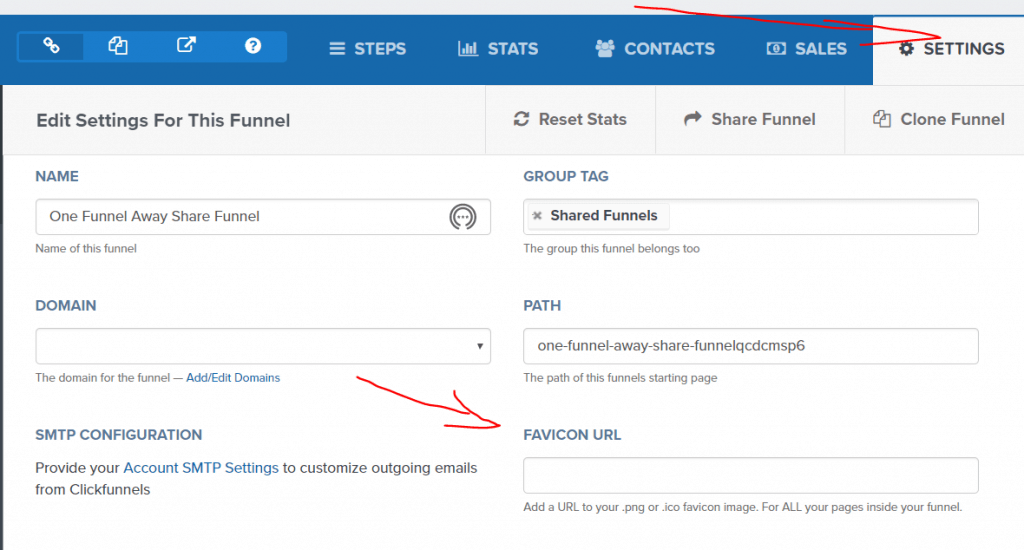
Go to your Clickfunnels account and choose a funnel. Now go to the settings. On the right sight, you will have a field that says “favicon URL”
This is where you can paste the URL to the picture of your favicon, that’ll be shown on every step of your funnel.
After pasting your link, make sure to scroll down the whole page and save your settings.
By signing up for your Free Clickfunnels Trial through this site you’ll get these bonuses, that will help you get started.
Related: Clickfunnels Integrations

