Today, I am gonna show you how to create a profitable WordPress website which will be your main asset in your whole marketing career, by making you possibly over 10,000$ a month.
Getting in blogging is not so difficult as you may think.
I will take you step by step on how to make a website of your own but also I tell you how to make money with your website. Making money blogging is really interesting, really fun and after a while, you will understand that it is also easy.
A website is your total asset not only because you can promote products (yours or other people’s) but also you can make money from using google ads in it, therefore, giving Google space in the side of your site to place ads and when people click on them you get paid.
Furthermore, when your website has some authority, you can sell it and make money. This, of course, is when you have multiple websites and want to make money simply by making them strong.
People don’t want to put effort, so you can grow a blog then sell it. These are only a few reasons why your website is your most important asset.
Contents
5 Simple Steps When Starting Your Own Website
- Find a good domain depending on your niche and a web hosting platform
- Create the design and customize the site
- Install the basic plugins
- Start writing engaging content to your blog
- Use SEO tactics to optimize for keywords and promote it
Register a domain name and find a web hosting
You can start a website totally for free if you want to. But, I want to be crystal clear with you as always, this is not the optimal option. Why?
For example, WordPress has a free option to start but every site that comes with a free address with .wordpress.com in the URL. (www.theonlinegold.wordpress.com)
As you may understand this is not good for various reasons if you are serious about starting an online business and make money online.
People will never remember and will get easily tired with domains that are very long. That’s why even when we choose a paid domain(no wordpress or blogspot in it) it needs to be at most 3 words. I would recommend you choose a domain with 2 words so its easier for people to type and to remember.
Cheapest option online
This option is the best and of course, it’s why I use it. It is also good for people with tiny budgets.
I use Bluehost as my web hosting platform which provides you with a free domain so you don’t need to worry about also buying the domain.
Its price is $3.59 per month so we cant complain about anything, there is no excuse. This is their cheapest package, they have more packages but I recommend you take this package at the start until you get your feet wet in the online marketing.

Once you have selected the plan you want, u want to choose your free domain. As mentioned above, find a good easy to read and remember domain and keep it a bit related to your niche.
If you cant think of a domain or u need help there is a website named Flamedomain.com that can generate domains similar to the keywords you asked for.
The domain is important however don’t get stuck trying to find the perfect name for your site since there are more important things for us to do in order to finish the site and make money using it.
After you have chosen the plan that fits you the most, Bluehost will head you to choose your Domain Name. As mentioned above, the domain should be short, easy to read and easy to remember. Simple process here.
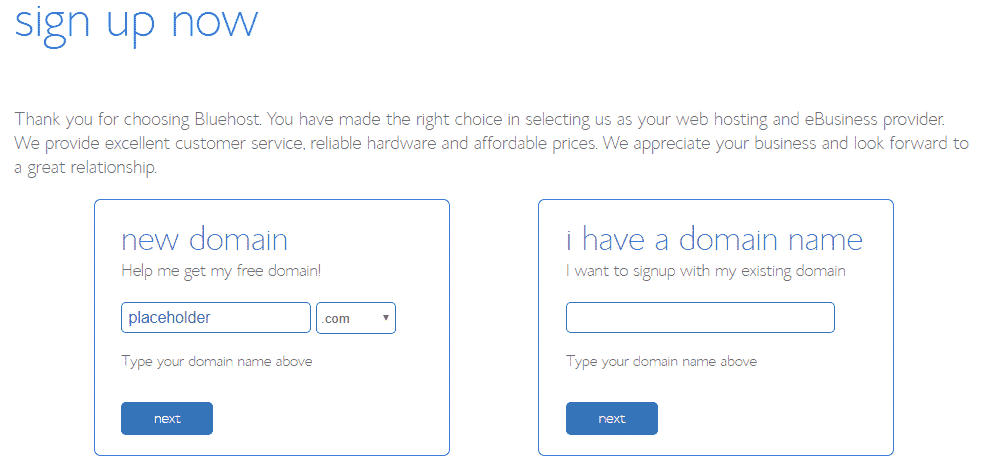
Also, a simple process after the domain registration is the purchase of the plan. They will ask you personal data and billing information. Be careful, they have some extra stuff which is not needed when you are starting. After you have become successful, you can upgrade these settings, for example, the privacy one.
Keep the budget as low as possible. The more money you have as the journey goes on, the better. I used to be where you are today, think of that.
And that’s it with the hosting and the domain. Let’s move on to the most interesting stuff.
Create the design and customize your website
First thing after the domain registration and the web hosting selection is to install WordPress. WordPress is the best for what we are trying to do, nothing more to say here, just click install WordPress. I love using Bluehost because it has this 1-click installation button for WordPress.
You see we are going step by step slowly, you don’t have to fear anything.
After that, they will ask you to choose a theme either u choose it now or not, it doesn’t make much difference since we can always change it in the WordPress dashboard once we login in a minute.
Now be careful. The theme selection is important. If you are a beginner or you want to have a marketing website you need to be careful here. The theme we choose must be the most basic and most simple theme. Why? Because our purpose is not to have fancy themes that make people click around and leave the site. This shows Google bad signs. People must stay and engage with our website.
We want people to read our content. One more reason we choose simple and clean themes is that we want our website to be as fast as possible and give the best possible user experience. This is also another ranking factor in Google.

Then, they will ask you about the Site Title and Site description. Super easy. Click Launch or next.
Congratulations you have learned how to create a profitable WordPress website and from on, you can start blogging and making money online!
Install the basic plugins and delete the unnecessary plugins
What plugins to delete?
First of all, we want our blog to have the fewer plugins possible. This brings us again to the website speed which is a ranking factor.
From the WordPress dashboard, you go left on Plugins, Installed plugins. Depending on the theme u have chosen there might be different plugins here. If you haven’t installed the theme yet, you can go and do it now from the appearance section in the left because theme installation may install new plugins.
Next, we go and delete all except Bluehost and Google Analytics for WordPress By MonsterInsight(this is optional you can also delete this and make a google analytics account that you may need no matter what)
What plugins to install?
We install a plugin by just clicking Plugins at the left bar and then add new. You search for the plugin you want to install, click activate and that’s it.
These are the plugins I use and I recommend you to use.
- An SEO plugin. This will help us rank. ”Rank Math SEO”
- An image compress plugin. Website speed. ”Imagify”
- A security plugin. ”Wordfence”
- A link Cloaker plugin to make our link for example affiliate links shorter and better. ”Pretty Links”
- The old WordPress editor. Now, this is up to you but I highly recommend it. It’s way easier, you will notice. If you think you don’t need it, delete it but in my opinion, is good. ”Classic Editor”
- This one is optional and not free. It is a plugin we need to make the pop-ups and other stuff on our website in order to collect emails or create other boxes and forms to promote things. You must have a plugin like this, there are some free, however, they aren’t no so easy and good as this. However, it’s up to you. I use a plugin called ”Thrive Leads” in my site to make pop-ups, lightboxes etc in order to collect emails for the email marketing part.
We are finished with the plugins, we move on to how to create content.
Start writing engaging content to your blog
How we create a post or an article though, might be your number 1 question.
Let’s dive into it straight away.
Go to the left again, posts, add new. Now if you have installed the Classic Editor as I told you to, things must be easy.
You write the title. I will tell more on how to write the right title optimized for keywords to rank, in the following articles as I don’t want to tire you with a huge article right now.
So you have written the title and maybe you have written some content below. On the menu above, you can do much stuff, for instance, to make paragraphs, bullets, numbered lists, change colors, etc.
However, I want to point out two things. The most important button above is the insert link button. When we want to make a reference on somewhere else, for example, Wikipedia or so, we copy the URL we want to link to and then we highlight the word that will link to the URL we want.
For example, I copy Wikipedia’s URL, then come back here, I highlight the word Wikipedia, I push the insert link button, I paste the URL and click enter. So simple.
This is extremely useful for 2 reasons. Firstly, you want to link outside your article to show Google, you are a nice website that wants to provide value and the best user experience. Secondly, you absolutely need the insert link button to insert the affiliate links via which, when people buy, you get commissions.
How to add images? This is even simpler. Above the Classic Editor menu, there is a button Add Media. You just push this, upload an image from your computer and click insert. And that’s it!
How to get traffic to your website
This is the most interesting part of making money online via a profitable website!
I ll discuss free methods to bring traffic to your blog that don’t cost you anything.
Bringing traffic to your website is crucial and makes a difference. Without traffic the blog is dead.
Choosing Longtail Keywords
This should be done when you write your article and your title.
When you write an article, you should target keywords to rank for in Google. Do not try to rank only for 2-3 keywords. Your article should have many small volume keywords in it so Google starts to rank you. For example, if you write an article about weight loss, your title is ”Weight loss” and all your text is only on targeting weight loss, do you think you will rank as a brand new website? The answer is one and it is NO.
However, if you have a title like ”The Best Exercises For Weight Loss in 2019( For Complete Beginners)” is much easier for you to rank because some people type very specific things.
You need many small volume, possibly longtail keywords to rank in Google. This is the most important thing, you may have learned today.
When you write an article go to Google Keyword Planner or Keysearch.co to find the volumes of specific keywords. There are plenty of tools, you can choose whatever you like the most.
Organic Google Traffic is the best. Always has been. It’s free and targeted.
Become Active on Forums And Make Niche related Comments
Way of getting traffic number two.
You can go to posts and websites that are related to yours and comment in the comment section. Your comment must provide help and value as always and you can link to your website or post for more information. Find new articles to comment as there is more chance of people seeing your comment.
You can also comment or answer a question in forums and on a site named Quora. You do exactly the same process, however, be careful. Provide value otherwise your comment may be deleted.
As you build and build comments every day on the internet with your site and posts traffic will slowly start to increase to your website.
And think about it, those comments you have written, stay there forever bringing traffic!
Being Active on Social Media
Focus on 1-2 social media to promote your blog.
Facebook has many groups where you can become a member and leave some comments to provide value and link to your posts and blog sometimes. It is a great tactic and remember, traffic from a niche related group is very targeted.
It is also very easy. You can spend 20-30 minutes a day doing so, growing your website. In a period of some months, you may have a huge number of comments and posts on social media so people may start to recognize you.
There are a lot of ways of promoting and bringing traffic to your blog. Some of them are free like organic traffic or comments and some ways are not, like paid advertising.
I regard this as a very important and hot part of success with online marketing, so i will write my next article exclusively on how to bring traffic to your site!
So stay tuned!
What we have learned today
So, today we learned how to create a profitable WordPress website and make money in 30 minutes.
We went step by step on everything Bluehost and WordPress ask you to do and how to actually do it.
After that, we learned to customize the site and how to write an article which will drive to our site organically
Finally, I showed you some ways of getting traffic to your site especially in the beginning, however, don’t worry I will write my whole next article on that cause it’s really crucial to cover it in detail.
You can grow your blog to thousands of visitors per month if you are focused and have a passion for what you are doing. I told you the best way to make money online on my previous article and I will keep adding extra value every week.
You need to take action, you need to have the right mindset in order to succeed. Don’t let the naysayers distract you from your goals.


