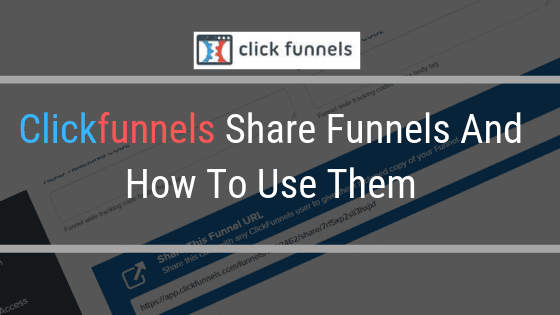If you ever wondered what “ClickFunnels Share Funnels” means you’ve come to the right place.
Share Funnels is a very useful feature inside of Clickfunnels, that allows you to create funnels and give them away to others. Everyone who has a Clickfunnels account can use the Share Funnel option for example as a funnel consultant.
You simply create one or more funnels for any market or niche and then share it with the share funnel option. There will be a link in the settings for each funnel, that you can just copy and paste.
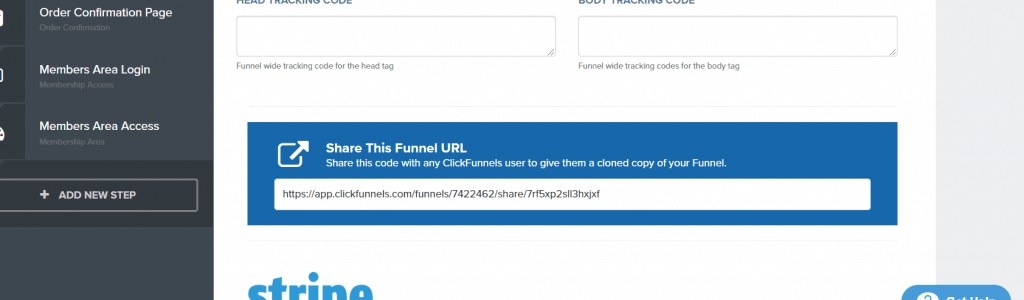
Step-by-Step Guide: How to share your funnels with others:
- Log in to your Clickfunnels Account and press the Edit Funnel button
- Next click on the settings tab
- Now you’ll have to scroll all the way down until you see the Clickfunnels Share Funnel button
- Last but not least: Copy the shown URL and share your funnel!
Share Funnel Options
Now you are able to promote your shared funnels or show them to local businesses and get them signed up through your affiliate link. The list on how to use share funnels to your virtue is endless.
In case the person that wants to use your funnel has no Clickfunnels account yet, they get asked to start their free 14 days trial for Clickfunnels. The cool thing about this is that the new member gets tracked back to you and you will receive the monthly affiliate commission for them.
Learn more about the Clickfunnels Software
After creating their Clickfunnels account they can use your shared funnel and edit it in any way that fits their business.
However, if the client already has a Clickfunnels account they can just click the button saying ‘Add This Funnel’. After clicking on that button the entire funnel will be placed into their account in no time.
Of course, you can use and clone the shared funnels of any other Clickfunnels user, who shared their funnel as well. You just click on the link to add the funnel to your account and use it. Sound awesome? It truly is!
Looking for some share funnel examples? Check out the articles below.
- Free Plus Shipping Share Funnel
- Network Marketing Bridge Page
- Real Estate Funnel
- Ecommerce Funnel
- Clickfunnels and Aliexpress
- Clickfunnels For Jewelry
Summary: Clickfunnels Share Funnels
The Clickfunnels Share Funnels option is an awesome feature that allows you to share your own funnels with other people so that they can add it to their Clickfunnels account, edit it in any way and use it for their business.
If they don’t have a Clickfunnels account the person that clicks on your share funnel link gets asked to start their free 14 days trial. The new member gets tracked back to you and you earn the monthly commission for them from now on.
Furthermore, you can use the shared funnels of somebody else for your own business. In my opinion, this feature of Clickfunnels is definitely worth a try!
PS: There are no additional costs that come with the Share Funnel option when you’re having a Clickfunnels account.
By signing up for your Free Clickfunnels Trial through this site you’ll get these bonuses, that will help you get started.