If you want to see some Clickfunnels membership site examples you came to the right site. If you want to learn how to create membership sites using Clickfunnels… you’re as well on the right site. I will cover both topics so just read on 😉
You can build all kinds of sales funnel with Clickfunnels. That includes the feature to build full membership sites to host subscriptions and courses as well, and include them also into the backend of your sales funnels.
Contents
Clickfunnels Membership Site Features
Building a membership site can be confusing and difficult. Using complicated tools can be challenging and time-consuming. But if you want to save a lot of time you can build a Clickfunnels Membership site in minutes. Let’s take a look at the process.
The membership site features are pretty basic, but they give you everything you’ll need. You can upload anything you want and separate it by lessons and modules.
The design features are sort of limited, but you can edit everything you need to fill it with your content.
To see how simple it is, to build a membership site in minutes take look on the quick tutorial.
Membership Site Instructions
If you are using Clickfunnels you don’t need to worry about where to host your videos or lessons. No matter if it’s your sales funnel or you create membership areas.
When you use Clickfunnels to create a membership site, the hosting is done by all the common platforms you can use to upload videos, like Youtube, Vimeo or Wistia.
A professional solution for video hosting would be Wistia or Vimeo, because it’s difficult to leave the membership are to look the videos on the hosting platform. You need to stay inside the members area.
You could also just upload your videos to Youtube and unlist them, so only people inside your course can access them. Yet you can always follow on youtube through clicking on the video title and see stats and comments on Youtube.
Step 1.) Add a new Membership Funnel
If you are logged in to your Clickfunnels account, you’re ready to build all kinds of sales funnels. Now go on Funnels in the top menu and click on “Add New”.
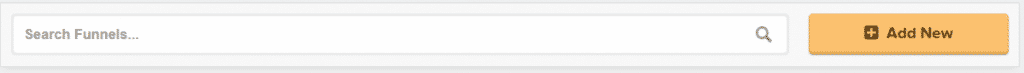
Step 2) Click on “Start Cookbook“
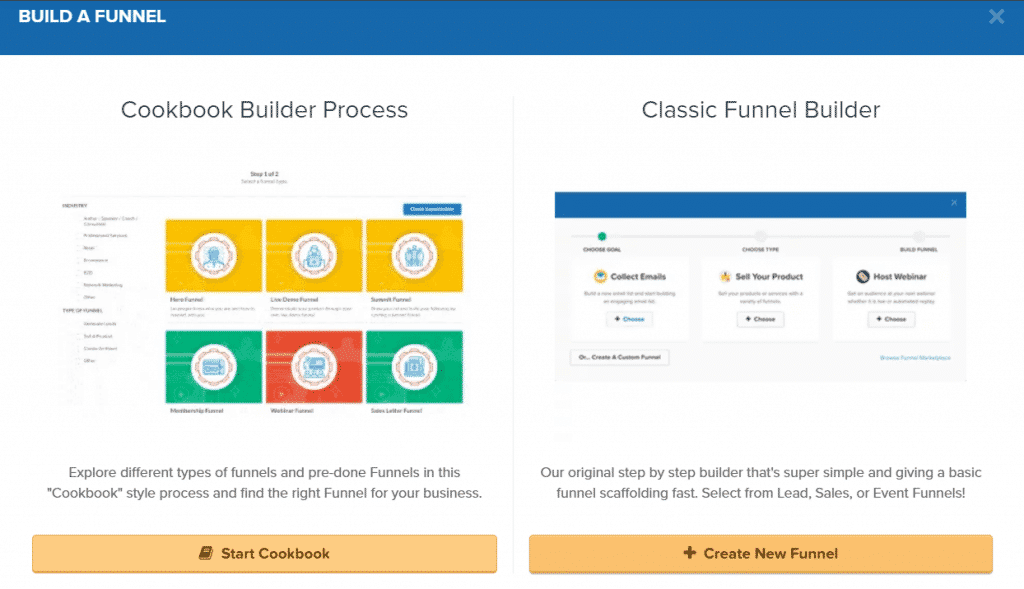
Step 3) Select the Membership Funnel Template
Now you can choose between several sales funnel types. We select the Membership Funnel and then you can choose a template or leave it blank to choose later on multiple more templates.
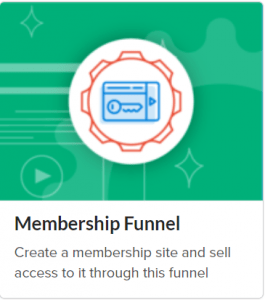
Step 4) The Membership Funnel will be now created in your account.
The setup just takes 2 minutes and you can start editing your membership site. Select a template or start with a blank page.
The just “Open in Editor” to adjust the overall style and look of your funnel steps.
Correspondingly you can upload your lessons and edit every new lesson individually in the membership area.
The most important step in your sales funnel will be the members area. Select the Membership Access Page to edit the login page or select the membership area to add your lessons and edit the style and look when people are “inside” by clicking on “Edit Membership Design”.
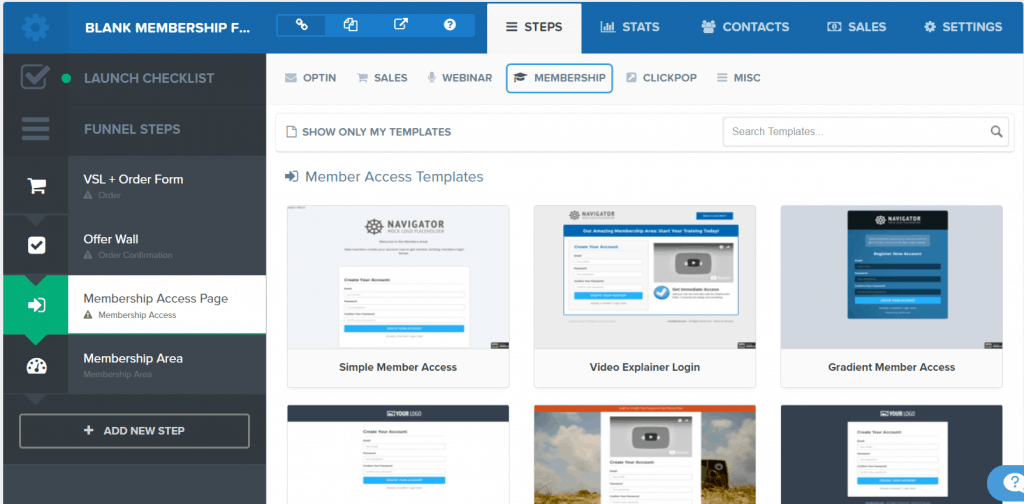
Step 5) Customize the Funnel Steps
Choose if you want to keep a VSL or Order form. If you want to give your membership access for free you can just delete the first two funnel steps, meaning the “VSL + Order Form” and the “Offer Wall”.
It’s not necessary to delete them, because you can send a secret sign up link to your audience and they never gonna see those first two pages anyway.
The advantage you have with keeping the first two pages is, that you can add restricted lessons to your Membership site later on…if you would like…
Step 6) Restrict Access
Also, you can adjust the setting in order to include or exclude certain members. Depending on your purpose, you can give a tag for your membership site and grant access to certain people, if they bought your “Membership Product”.
If you want to restrict access click on “Restrict Access” on the right side of the “First Section” tab. Select your “Membership Product” that you have set up previously
Step 8) Spread your Clickfunnels secrets sign-up URL
If you want to give access to your membership site you will need to share the “Secret Sign Up URL”.
This is where a lot of people make the mistake to send out the “Login URL”. But you can’t log in when you didn’t set up an account first 😉
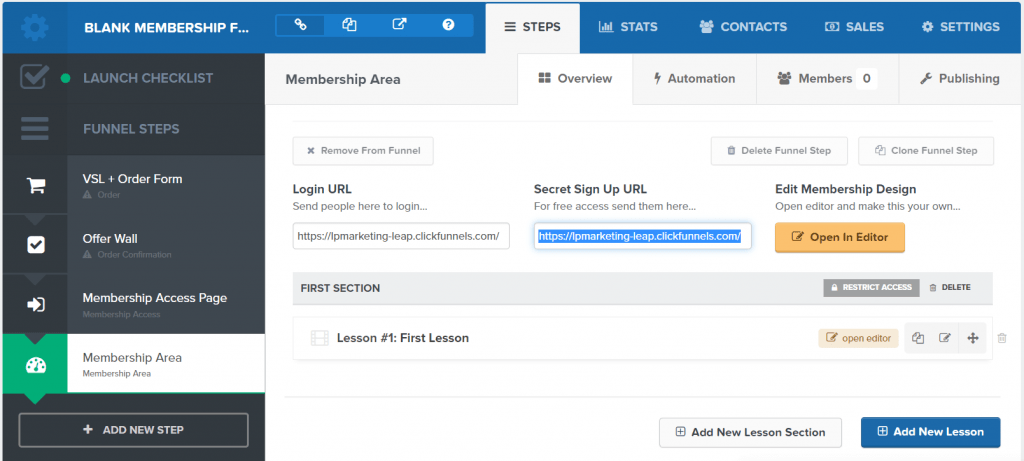
Clickfunnels Examples
By creating a new Membership Funnel you can pick different templates and preview the membership areas.
If you like to learn step by step on how to build a membership site you can get free bonus training on everything you need to know about Clickfunnels.
Furthermore, this training contains lessons on how to use the Page Editor, Clickfunnels Integrations, custom domains, analytics and much more…
You can get this training and some other bonuses through signing up for the 14 day free trial of Clickfunnels.
Take a look inside two of Clickfunnels membership site examples. You can access the editor Menu and edit all of your designs within the funnel. This is how your sign-up page will look like within the editor.
You can change everything to your individual needs. Adjust the sign-up form, colors, fonts or even a video background if you like to.
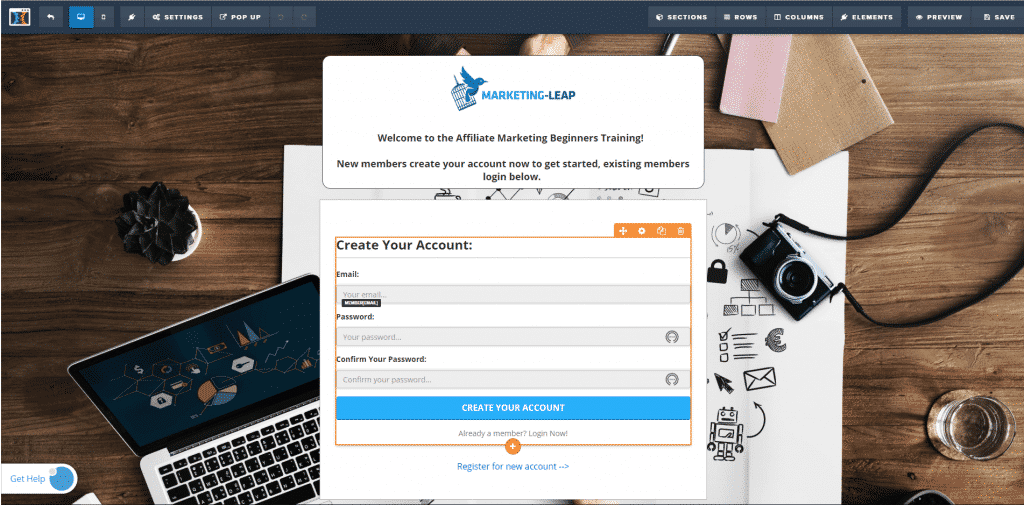
This is the funnel overview. You can connect your membership site to any funnel, add or remove funnel steps and restrict access to certain lessons. Just add any lesson or module you want and upload your content to edit it in the simple and easy to use editor.
You’ll get two links, one to the sign-up page and one to the login page for existing members.
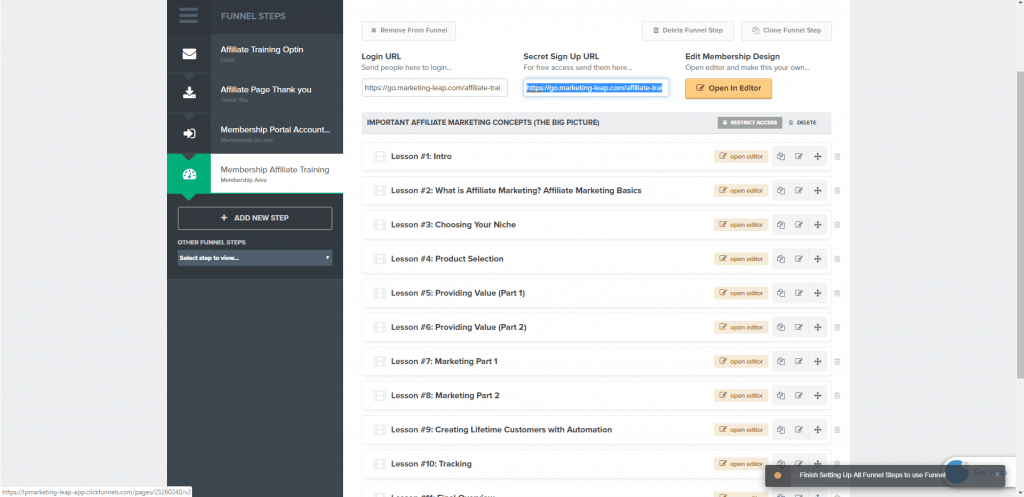
When you create a membership area you can design it as you want. You can add header, menus, and sub-menus, different rows to access the lessons and of course, change backgrounds and colors.
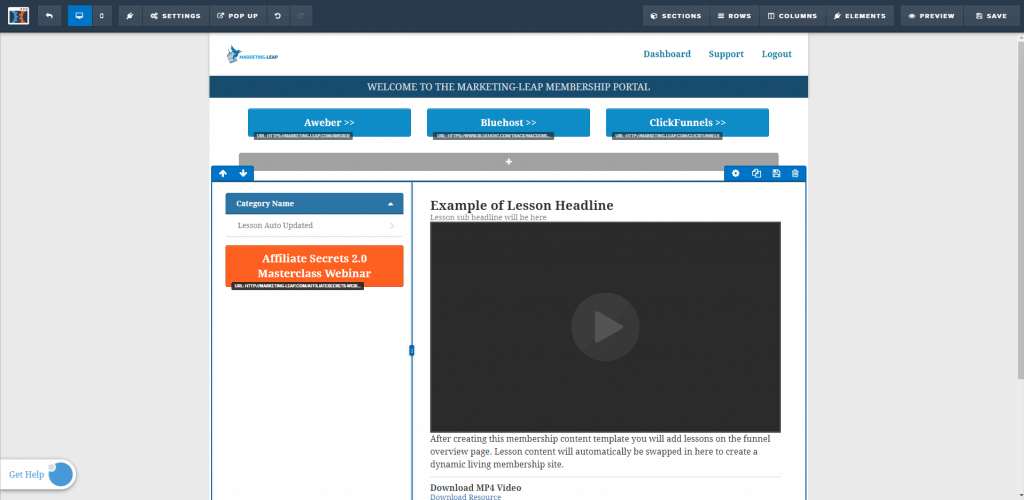
This would be another example of a Clickfunnels membership area. It’s the one funnel away challenge. As you can see in the picture below you can restrict membership access to modules, to upsell on your members.
Furthermore, you can remove all of the menus above and simplify your design.
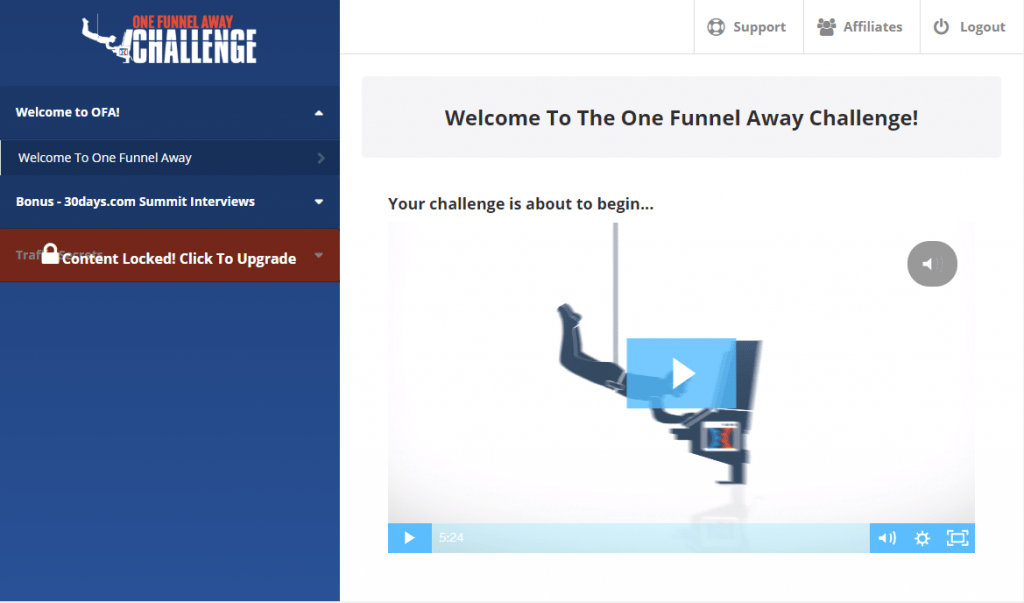
Conclusion: Clickfunnels Membership Site Examples
There are a lot of membership site examples done in Clickfunnels. You can also join the one funnel away challenge or the free affiliate Bootcamp to see how the design can look completely different within those memberships.
You could also pay attention to the small Clickfunnels logo at the bottom right corner when joining membership sites. It ensures you, that it was made in the software.
Furthermore, you can add custom CSS to your templates and designs. The options aren’t as large as in other membership software, but when you use Clickfunnels you’ll get the complete package, even for a lower price than competitors.
For a full list of important features and pricing read the Clickfunnels review article.
Finally, you can create a membership site without any technical knowledge, include it into your sales funnel and have all the important features to manage your membership area.
If you want to test out yourself what Clickfunnels membership site feature is capable of, you can just hop on the 14 day trial and play around. Otherwise, just join the free affiliate training on this site to see how the membership feature performs. Just opt-in below, to get access.
By signing up for your Free Clickfunnels Trial through this site you’ll get these bonuses, that will help you get started.
Frequently Asked Questions
How do I create a membership site in Clickfunnels?
You can simple select a template and build a membership funnel, that automatically generates 5 pages for your membership area, including the members area and the option form. Then you can just upload your own content and fill in the descriptions.
How much is a Clickfunnels membership?
The monthly subscription for Clickfunnels starts with $97. When you create a membership sites with Clickfunnels you can take whatever price you want for giving membership access.
What is a membership funnel?
A membership funnel brings leads and potential customers into a sign up page for a membership area, where you can host all kinds of content. You can give free access or assess a price for the entry to your members area.
Do you need a website for Clickfunnels?
No. You can host everything within Clickfunnels with a free domain for the first year. Nevertheless it can have pros and cons. Thus having a website and connecting it with Clickfunnels can be the most beneficial but it always depends on the needs.
How do I start a membership program?
There are several ways. Usually you will have a target audience and content to provide for your membership area. Using Clickfunnels makes it very easy on the technical side to set up a membership site. Promoting it can be done through social media, paid ads or SEO. The marketing options are manifold.


