A lot of high figure earners online use the Clickfunnels automated webinar feature, to save a lot of time. Webinars are a great way to sell online and lead prospects to your desired action.
However, every one of us has only 24 hours in the day. Of course, it’s more engaging to be live with your audience, but who has the time to attend to multiple live sessions every day?
A clickfunnels autowebinar saves a lot of time by broadcasting your replay over and over again 24/7. You have just to record your webinar once and it can run permanently as an evergreen campaign. Afterward, everything you need to do is to send traffic.
Clickfunnels Autowebinar Integrations
Before starting your auto webinar, you need to connect your webinar software, to host one live webinar and then make it available as a replay.
Alternatively, you can use youtube, vimeo or wistia to host your videos.
How to connect your webinar software:
After your software ist integrated you can start building a webinar funnel, where you can keep your replay and send people to.
Make sure that you stay in the “Auto Webinar” menu and stay away from the “Webinar” menu. Otherwise, that can cause errors.
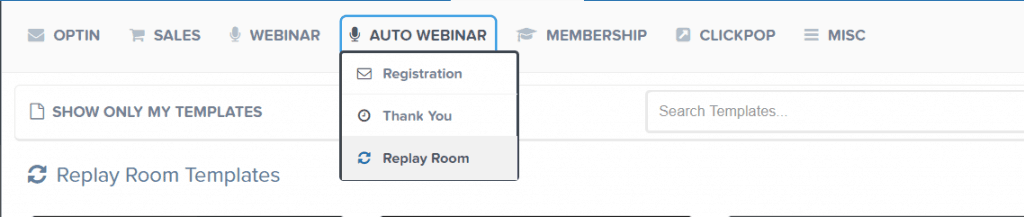
Build your Clickfunnels automated webinar funnel
Building your funnel is very simple.
Step 1 – 3
- Go to the funnels section your Clickfunnels account and click on “Add New” or click on “+ New Funnel” in your dashboard.
- Create a new funnel using the classic editor
- Choose “Host webinar” and “Webinar Replay”. Give it a name an create the funnel
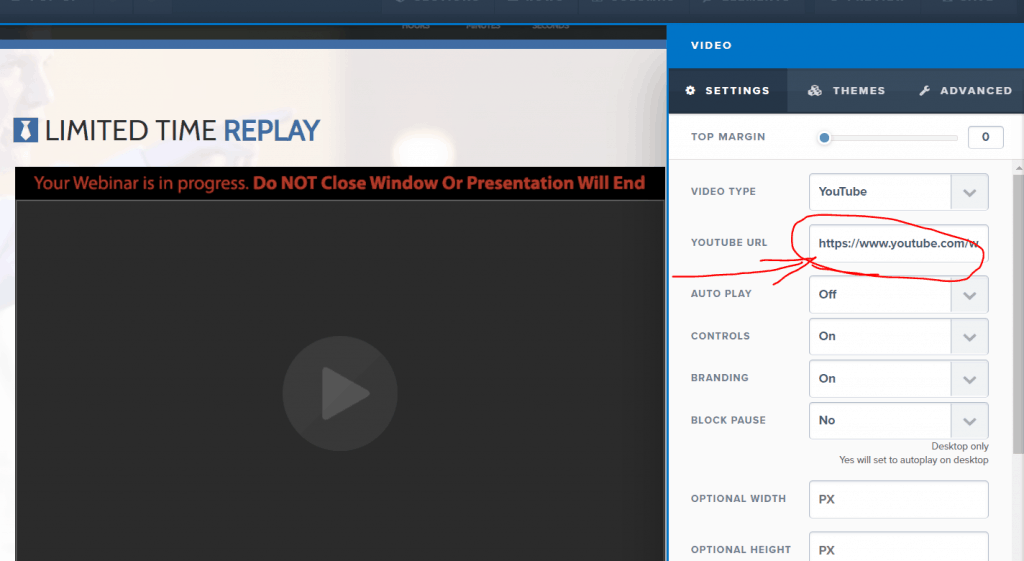
Now you can select a template for each of the pages in your funnel. The countdown timer on the registration page will be dynamically updated, depending on your webinar broadcast URL.
If you don’t like to do a broadcast before, you can just use the replay page and redirect people directly to it. Make sure to paste your webinar URL in the video element on the replay page.
Save your setting and you have finished the setup. Everything you need to do now is to customize the funnel for your webinar, change the copy headlines, etc.
If you like to know more about webinars, I strongly recommend getting the “Perfect Webinar Script”. Also, you can check out my bonus, for signing up for the 14-day free trial of Clickfunnels.

