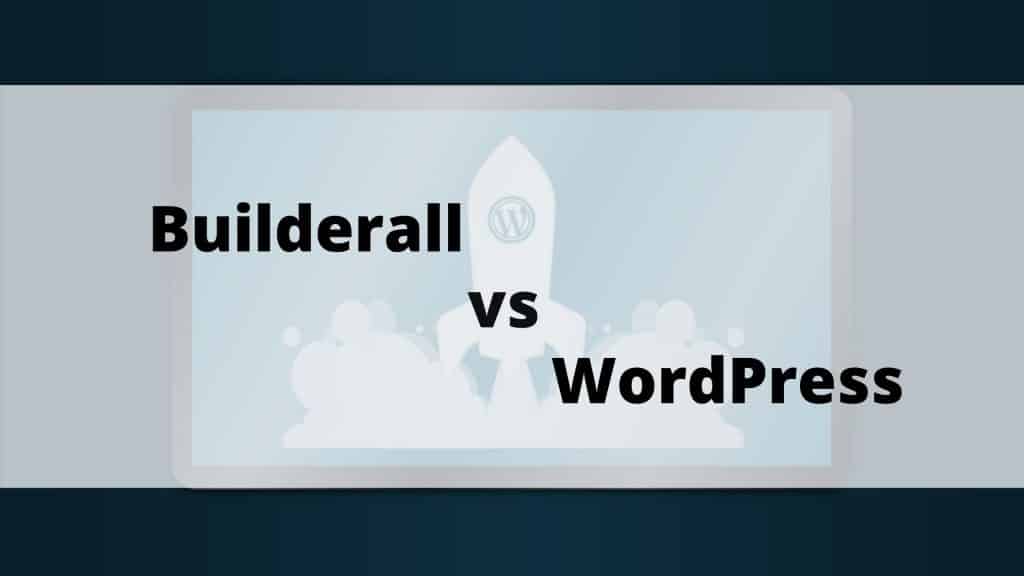Welcome to the battle of Builderall vs WordPress!
When it comes to online marketing, people are always searching for lead generation applications that are essential for the success of any online business.
The 2 main ways you can generate leads for your business are either by creating a website or by creating a sales funnel (we collect the lead in the opt-in page).
Many of us lack coding skills and we need some tools in order to create a business ourselves otherwise we would need to hire experts to help us with it which would be much more expensive and if we would like to repeat the process we would need to hire them again and again.
Hopefully, today there are many tools that help us create lead generation pages and whole businesses online without any special skills and without hiring developers.
Choosing the right software can be a challenge and can cost you a lot of money if you want to change from tool to tool, so you need to know some things in order to choose the right tool for your situation.
In today’s article, we will discuss 2 very well known tools that are quite different, to be honest.
Do you need a lead generation tool or just a traditional website?
While Builderall can create sales funnels and websites, WordPress is only able to create websites. Builderall also has a WordPress installation that makes it tough for any other similar tool to compete with it.
However, Builderall is not perfect. It also has its cons compared to WordPress website building.
Let’s dive in!
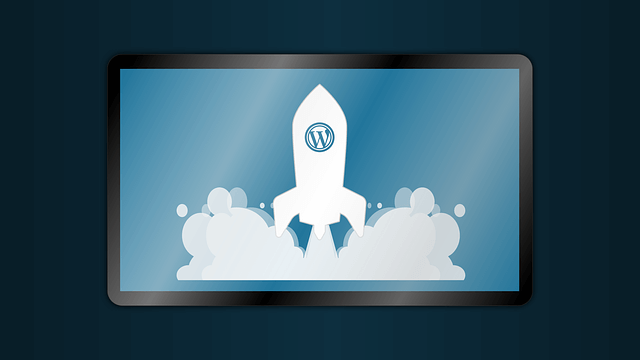
What Is WordPress And Who Is This For?
WordPress is the easiest tool to create your own website or blog. In fact, WordPress powers over 35% of all the websites on the Internet. Yes, more than one in three websites that you visit are powered by WordPress.
This includes every hosting platform that has a WordPress installation, for example, the well-known cheapest hosting online, Bluehost.
This WordPress software lets people create a website without knowing any technical stuff. I still don’t know anything about coding but I have created multiple successful websites.
Back in the day, only developers could create those kinds of stuff. But, now everyone can create a website with WordPress in just 2-3 hours or less.
All in all, WordPress makes the creation of websites accessible to anyone even to beginners and those who don’t know anything around website building.
What’s the difference between WordPress.org and WordPress.com?
The major difference between WordPress.org and WordPress.com is who hosts your website. With WordPress.org you choose where to host your website and with WordPress.com they choose this for you but you have less freedom and many restrictions.
In WordPress.com you can create a website for free. However, these websites are normally only used for having fun with friends and as web 2.0s which means that many people create these free websites to link back to their main website.
These websites can’t rank on Google, can’t be monetized and you can’t add plugins and themes that do not preexist in WordPress on them.
On the other hand, with WordPress.org you choose where you wanna host your site. There are many hosting platforms but from my experience as a beginner, you should go with the cheapest hosting called Bluehost( price discount here).
Later on, when you have made your first money, if you want a different platform, you can change for example to Wpx hosting which is the fastest but it does not cost 3$ per month but 20$+/month.
Bluehost and Wpx hosting have WordPress 1 click installation which makes it so easy to use. However, in those platforms you are free to choose your theme, your plugins, monetize your site with affiliate links and ads, and generally, you are free to go.
Themes change how your website looks but we don’t necessarily use them for design. For example, I have never used a theme for design purposes but always for Search Engine Optimization and speed reasons( some themes make your website faster and mobile-friendly). Website speed is one of the Google’s ranking factors.
Plugins also help your website. You want to have security and backup plugins, cache plugin, images optimization plugin, maybe a plugin to collect emails, and more.
In simple words, that’s it for WordPress. It allows you to create websites really easily. But, what about sales funnels?
WordPress compared to Builderall does not have more features. It is only used for website creation and nothing more.
Let’s see if Builderall can create websites and how many more features it provides.
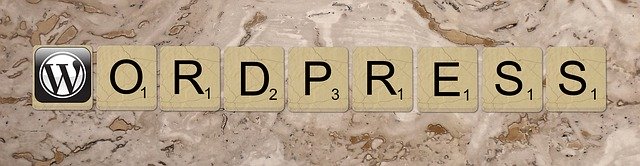
Builderall Features
Builderall is an all-in-one tool that helps online entrepreneurs create and grow an online business. It is very affordable and has the most features I have ever seen in a tool. It has like 32 features.
Builderall has made a huge leap during the past few years. When I first used it, it has some glitches and some bugs but recently it has fixed all its issues and I was really surprised by it. Many things that now Builderall has were not included in their packages back in the day.
I will try to summarize Builderall’s most important features. It has way too many to write em all and this is not the purpose of this article. WordPress only creates websites so it is pointless to make a comparison between those 2 platforms and refer to everything that Builderall does.
- Website creation with their own builder
- WordPress installation
- Sales funnels creation(with easy drag and drop system)
- Email Marketing with their own autoresponder.
- Video and design automation and customization tools.
- On-page SEO tool
- App creator
- Chatbots for Messenger and websites
- Browser Notifications enabler
- Share Funnels(Helps you make money with Builderall Compensation Plan)
And much more…
Wanna learn more? Read the full Builderall Review.
So, it is true. Builderall not only can create a website easily but this can be done through WordPress. This is for me a game-changer. I would never create a website that does not have a WordPress installation. Plain and simple.
However, Builderall can create sales funnels and also has an email marketing tool. Think about it.
If you were to create a website and also sales funnels, you would normally need a funnel builder like Clickfunnels(or Builderall but I am giving an example), an email autoresponder(for example Getresponse), a website hosting like Bluehost, a tool to capture emails and more…
This could cost easily cost 150-200$/month but Builderall’s most expensive plan is 69,99$/month. That’s why I told you that it is very affordable.
With this tool, you can create your whole business at the minimum cost. Isn’t it really amazing?
Actually, it is and you can get a free 30-day trial to check it out here.
But, has Builderall any disadvantage over WordPress hosting as far as websites are concerned?
Yes.
When you create a website with Builderall even if it has a WordPress installation you commit to pay Builderall and use his domains and subdomains for your website to work.
This means that if you wanna stop using Builderall your site is gone. Also, you work under Builderall’s subdomains and sometimes these domains have a hard time ranking on Google.
So, in my opinion, if you just wanna have a website and nothing more(like sales funnels, etc) then go for Bluehost and WordPress. It will be way cheaper. You pay one time and you are done forever.
But, if you want to create sales funnels, have an email marketing tool, create a WordPress website(with the disadvantages I told you about) and also have a whole lot of other tools then go with Builderall. Builderall is surprisingly amazing. I couldn’t believe it when I saw their updated version.
This is the truth and I gave you the most honest tips. I am not supporting one or the other platform. I just want you to choose the right platform FOR YOU.
Final Words
When you wanna start or grow an online business, you need to have a way to generate leads. This can either be a website with a pop-up, or a sales funnel with an opt-in page(giving away something for free) or both.
This is the way we collect leads not only to make sales but also to grow our email list. You will definitely have heard people saying ”Money is in the list” and this is absolutely correct. The email list is a traffic source you own.
So we turn the traffic that we do not own like Google traffic, Youtube traffic, Facebook traffic into a traffic source we own.
WordPress and Builderall are 2 completely different software that help us in our marketing career. WordPress is the simplest tool to create a website and Builderall is an all-in-one platform that provides all the necessary for an online marketer to start his whole business.
Builderall also has a WordPress installation which makes it really attractive. I would never create a website in Builderall without WordPress.
- However, my honest recommendation is that if you just want to create a website and nothing else to start with WordPress and if you are a beginner with Bluehost which has a 1-click WordPress installation and it’s really cheap.
- On the other hand, if you want to create a complete business and you don’t want to use both Builderall and Bluehost, you can do it all with Builderall since you are already paying for it to have the funnels and the email marketing tool, you can also create the website for free there.
And that’s it!
This was my honest opinion. I have been using these (and more) platforms for years so I tried to tell the truth around them so that you are able to choose. I can’t decide for you. You are the one that knows what you are going to do. You know your pocket.
Are you ready to crush it this year with your online business and make money online?
Are you ready to turn your dreams into reality? Take action and don’t quit until you make it. That’s the winner’s mentality. Or if you better know the Mamba mentality! ( Kobe Bryant).